NotebookLM’s AI-powered platform revolutionizes your job search by transforming how you customize cover letters and resumes, conduct targeted networking, and prepare for interviews. Discover how this innovative tool can streamline your career journey Introduction: In this guide, with an accompanying video demonstration, you will see how to use NotebookLM to organize and streamline your job […]
The post 6 Ways NotebookLM AI Streamlines Your Entire Job Search appeared first on Career Sherpa.
NotebookLM’s AI-powered platform revolutionizes your job search by transforming how you customize cover letters and resumes, conduct targeted networking, and prepare for interviews. Discover how this innovative tool can streamline your career journey
Introduction:
In this guide, with an accompanying video demonstration, you will see how to use NotebookLM to organize and streamline your job search. It covers:
- Creating and Naming Notebooks
- Adding Various Source Types
- Analyzing Resumes and Job Descriptions
- Generating Customized Cover Letters
- Interview Preparation
- Analyzing LinkedIn profiles for Networking
What Is NotebookLM?
Think of NotebookLM as an AI-powered research assistant that helps you understand complex information by letting you upload various documents (like articles, PDFs, or notes) and then asking questions about all or some of the content. It summarizes key points, explains concepts, and even generates new ideas based on the sources you provided. You should also know that NotebookLM is a Google project which is still in development, and it may not be as polished as other Google products.
NotebookLM creates a “Walled Garden,” where the information added is isolated from the internet.
It only uses the sources you provide to answer questions; it does not search the internet.
Unlike ChatGPT or other AI tools, NotebookLM will never train on any of your data. But having said that, the Google User Agreement does not promise privacy. This means you should always be cautious when uploading sensitive/private information used in NotebookLM.
First Step: Creating A Notebook
Here’s the link to sign up for free access to NotebookLM using your Google account.
The first step is to create a notebook and add sources, which will serve as the knowledge base.
Notebooks should be well-named for easy organization. For your job search, I recommend creating a new notebook for each target company or company that you are interested in. In this notebook you would keep all job applications, networking correspondence and interview information having to do with that company. You are limited to 100 notebooks with a free account.
Adding Sources to NotebookLM
Let’s say you find a job posting at a company you are interested in. You want to create the research sources (company research, mission statement, job posting, resume) into your notebook so you can thoroughly and thoughtfully draft your resume and cover letter.
The following steps allow you to set up all the resource materials you need to craft a draft of your cover letter and resume.
1) Copy and paste your company research (which you have done in one of these: Claude, CoPilot, Perplexity) as a source and name it “[Company] Research”.
2) Then add your master or super resume as a source
3) Either copy and paste the job posting or a link to the job posting as a source.
4) Finally, either copy and paste or use the URL to the company’s mission statement.
If the URL is highlighted in red, it means that it can’t be used as a source. Either copy and paste the text or check to make sure the URL is public.
Sources can be renamed for clarity
Using NotebookLM for Resume and Cover Letter Customization
Now that you have all the source material identified and selected for that company, use the chat area to ask questions, using prompts to guide NotebookLM. If you’ve used ChatGPT or other AI tools to help you with your resume and cover letter, the
Recommended Story For You :

Get Paid To Take Photos Start Selling Your Photos Today

Ace Your Job Interview and Secure Your Dream Career!

Assemble Products with Ease and Earn from the Comfort of Your Own Space

Work-At-Home- Job Seekers Required for Highly Paid Positions!

Your Path to Career Success Starts Here!
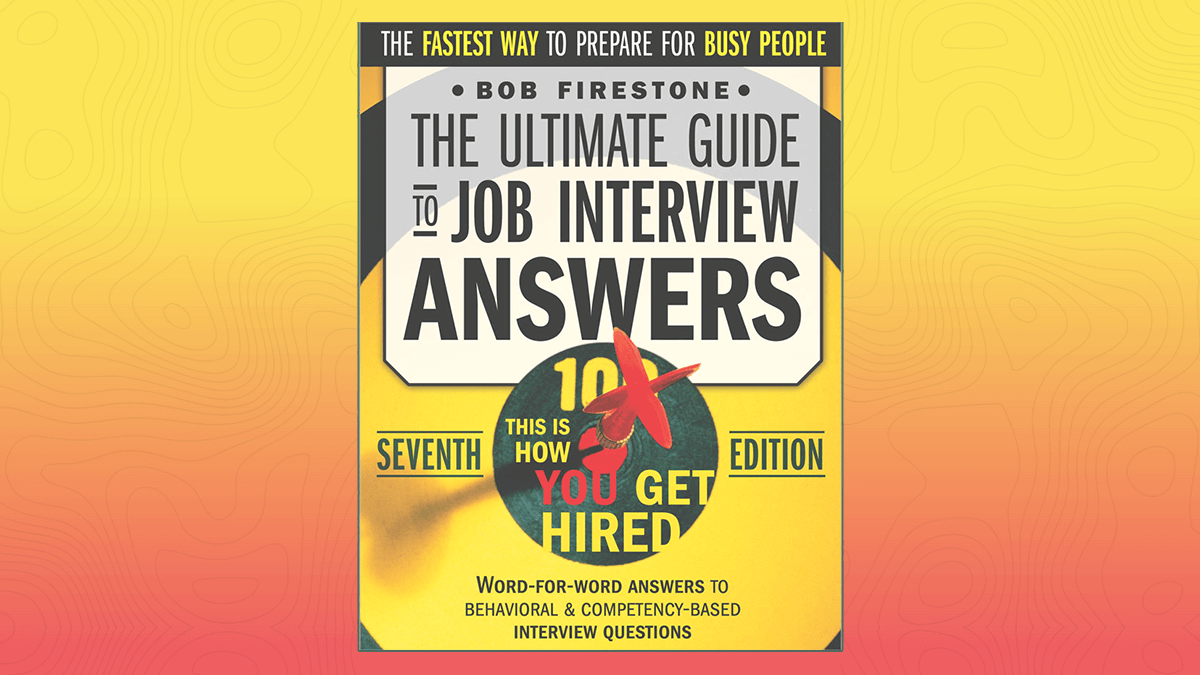
Empowering Interviews with Strategic Questions.

Crafting Catchy Phrases That Make Brands Shine!

Become a Flight Attendant and Soar to New Heights!

Empowering You to Land Your Dream Job with Expert Coaching!

Join the Consultant Club and Elevate Your Professional Journey
Related Posts

Technical Analysis: 4 Stocks with signs of death crossovers to keep an eye on

HDFC Bank & 3 other fundamentally strong stocks trading above 200 DMA to keep an eye on

Falling Channel Breakout: Multibagger NBFC Stock Shows Bullish Momentum on Daily Chart

4 Fundamentally strong stocks to buy for an upside potential of up to 36%; Do you hold any?
